Create Responsive Shortcode
Posted
on
in
tech
• 316 words
• 2 minute read
Tags:
blogging, css
I am not a frontend guy, so it’s a little challenging to me to create an aesthetical site. However, I really want to fix a bug for my linkedin shortcode on my Hugo site. Before I fix it, it looks like:
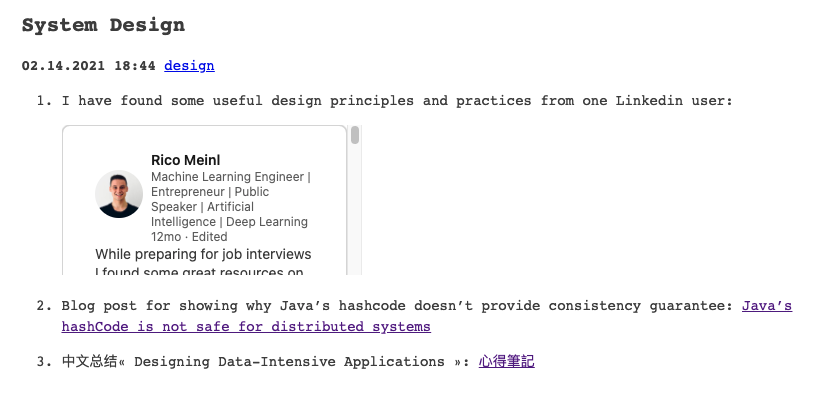
As you can see, the entire linkedin post is cropped, and looks very ugly. And here is what it looks like on my phone:
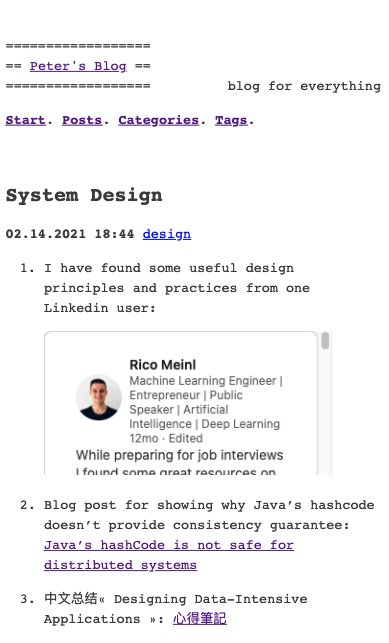
I have to scroll down to see the important content of this linkedin post, which is really annoying on a smaller screen.
Responsive iframe
I know the problem is probably the shortcode, so I check what the shortcode looks like when I copy the embedded code from linkedin:
<iframe src="https://www.linkedin.com/embed/feed/update/urn:li:share:6637794481066266624" height="1332" width="504" frameborder="0" allowfullscreen="" title="Embedded post"></iframe>
Okay, the size of the height and width is fixed, and I have to manually change them to different values everytime I link another post. It’s an unpleasant job :( I want to make it responsive.
After checking a lot of websites, I decide to use the simplest way: include a short css stylesheet to my “layouts/shortcodes/linkedin.html”:
<style>
.container {
position: relative;
overflow: hidden;
width: 100%;
padding-top: 75%; /* 4:3 Aspect Ratio (divide 3 by 4 = 0.75) */
}
/* Then style the iframe to fit in the container div with full height and width */
.responsive-iframe {
position: absolute;
top: 0;
left: 0;
bottom: 0;
right: 0;
width: 100%;
height: 100%;
}
</style>
<div class="container">
<iframe class="responsive-iframe" src="https://www.linkedin.com/embed/feed/update/urn:li:share:{{ index .Params 0 }}" frameborder="0" allowfullscreen="" title="Embedded post"></iframe>
</div>
I got this stylesheet from w3school. The .container means changing all the html element that is belong to “container” class to the style you have defined here. There is a another one for .responsive-iframeas well, which change how do you want to place the iframe in your div. Now if you check the embedded linkedin post on bigger screen:
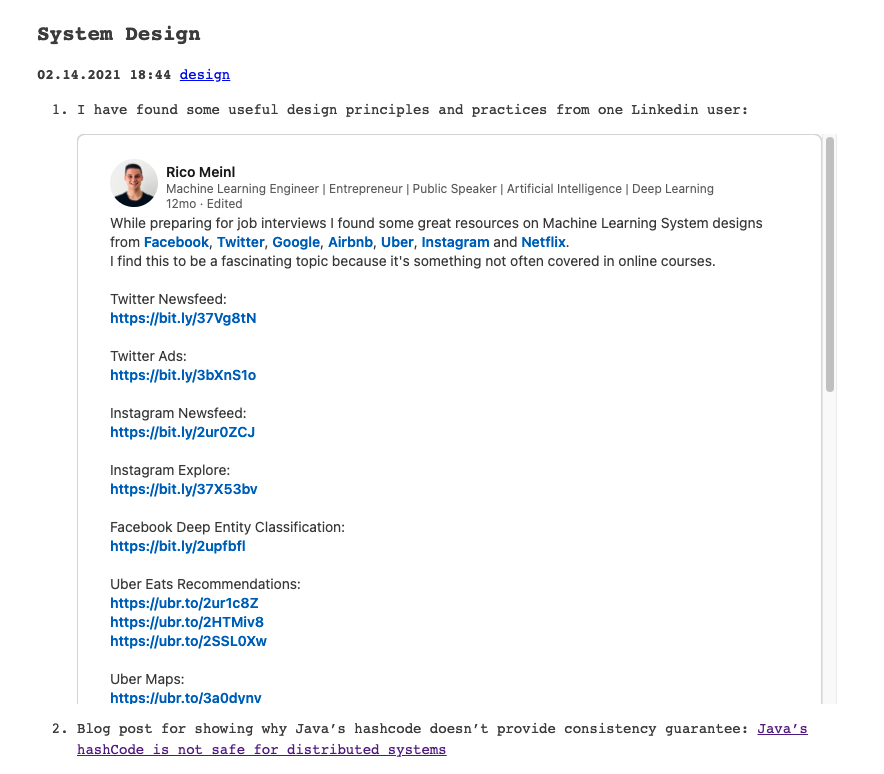
And on your phone:
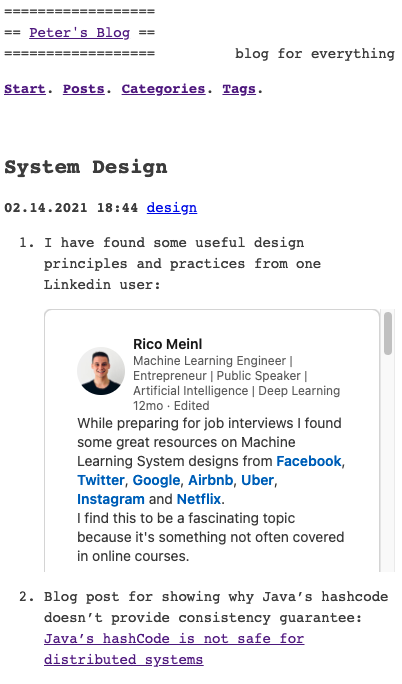
Not too bad!